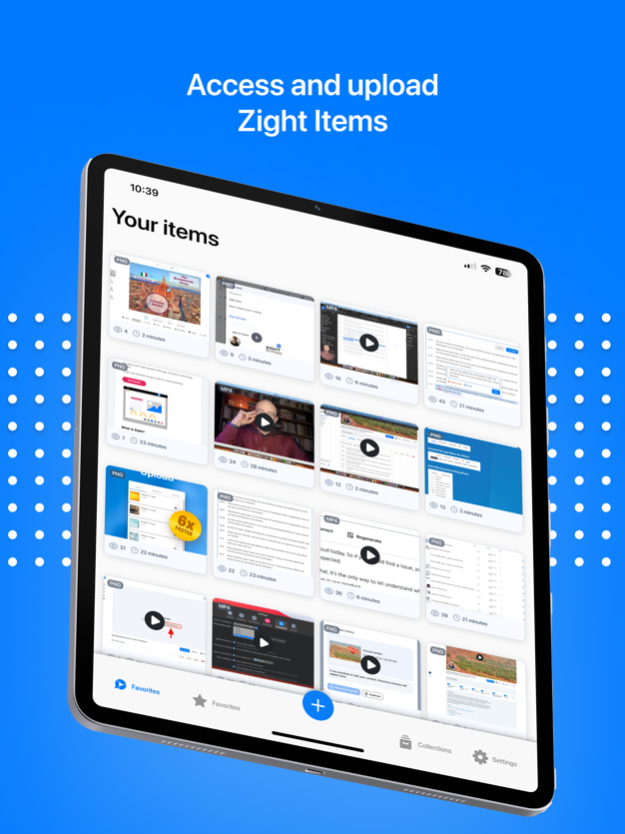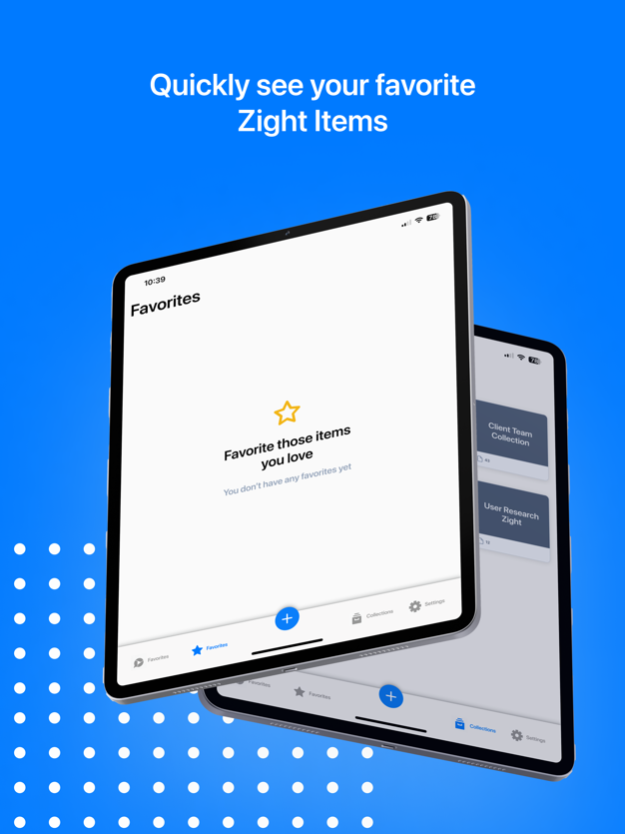Zight Screen Recorder, Capture 6.0.1
Free Version
Publisher Description
Zight is your go-to app for screen recording and screenshot capture on iOS.
Designed for efficiency and ease, Zight lets you quickly capture moments, upload files, and share them effortlessly and securely.
FEATURES:
- Screen Recorder: Record your iPhone screen with ease. Perfect for tutorials, walkthroughs, demos, or any moment you want to capture
- Screenshot: Capture quick and easy screenshots with the option to edit and annotate
- Link Sharing: Get a link and share it with anyone, anywhere! Generate shareable links for your screenshots and recordings and paste them to colleagues or friends for viewing
- Uploads: Effortless upload process. Finish capturing and your files upload to the cloud in seconds! Also upload photos and videos from your device for better editing and sharing
- Capture: Seamlessly capture anything on your screen, from an important document to a memorable chat.
- Share: Share your captures with colleagues with just a few taps. Also set who can view or interact with your files.
- Capture Management: A customized thumbnail view that makes organizing and browsing through your captures a smooth experience
And much much more!
Apr 16, 2024
Version 6.0.1
Bug Fix: Fixes issue that was preventing use of share sheet
About Zight Screen Recorder, Capture
Zight Screen Recorder, Capture is a free app for iOS published in the Office Suites & Tools list of apps, part of Business.
The company that develops Zight Screen Recorder, Capture is Linebreak. The latest version released by its developer is 6.0.1.
To install Zight Screen Recorder, Capture on your iOS device, just click the green Continue To App button above to start the installation process. The app is listed on our website since 2024-04-16 and was downloaded 4 times. We have already checked if the download link is safe, however for your own protection we recommend that you scan the downloaded app with your antivirus. Your antivirus may detect the Zight Screen Recorder, Capture as malware if the download link is broken.
How to install Zight Screen Recorder, Capture on your iOS device:
- Click on the Continue To App button on our website. This will redirect you to the App Store.
- Once the Zight Screen Recorder, Capture is shown in the iTunes listing of your iOS device, you can start its download and installation. Tap on the GET button to the right of the app to start downloading it.
- If you are not logged-in the iOS appstore app, you'll be prompted for your your Apple ID and/or password.
- After Zight Screen Recorder, Capture is downloaded, you'll see an INSTALL button to the right. Tap on it to start the actual installation of the iOS app.
- Once installation is finished you can tap on the OPEN button to start it. Its icon will also be added to your device home screen.